Windows 11 Users Now Have the Power to Customize the Copilot Key’s Functionality

Introduction
Microsoft has steadily improved Windows 11, and the latest update has brought in a highly anticipated feature: customization of the Copilot key. This change marks a significant shift for Windows 11 users, particularly for those who are always looking for ways to make their desktop experiences more personal and efficient. By giving users control over the Copilot key’s function, Microsoft is once again pushing the boundaries of how users interact with their PCs. But what exactly does this change mean, and how can users take full advantage of it?
This guide covers everything about the new customization options for the Copilot key, providing a detailed look at why this update matters, how to use it, and the implications for daily Windows 11 operations.
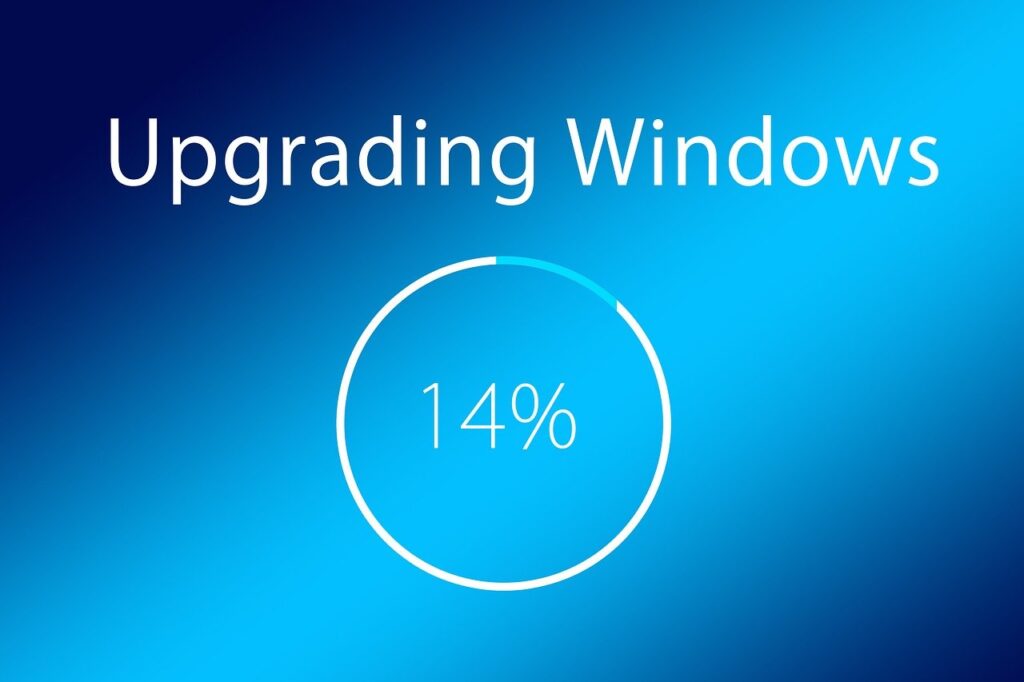
What is the Copilot Key in Windows 11?
The Copilot key is a unique addition to Windows 11, introduced as part of Microsoft’s efforts to make AI-powered assistance easily accessible across its platform. With just a press, users can activate Windows Copilot, which functions as a virtual assistant within the Windows ecosystem.
From setting reminders and adjusting system settings to offering insightful suggestions, Copilot aims to streamline user interactions and simplify tasks.
Why is Customizing the Copilot Key Important?
Personalization has become a central focus for Windows users, and the ability to modify the Copilot key is just one step toward making Windows 11 more adaptable to each user’s needs. Customization not only allows for an efficient workflow but also enhances usability, as users can now assign the Copilot key to specific tasks, minimizing disruptions and maximizing productivity.
How Does the Copilot Key Work in Windows 11?
The Copilot key operates by tapping into the artificial intelligence capabilities of Windows Copilot, enabling features like task reminders, system adjustments, and quick information access. With a simple press, users gain access to a streamlined interface where they can command the system to perform a range of tasks, making day-to-day usage smoother and more productive.
What Are the Steps to Customize the Copilot Key?
Microsoft has made customizing the Copilot key fairly straightforward, allowing even beginners to make adjustments without hassle. Follow these steps to customize it:
- Open Windows Settings: Press the Windows key + “I” to open the Settings app.
- Navigate to Accessibility: In the Settings panel, select Accessibility from the left-side menu.
- Locate Keyboard Options: Scroll down to the Keyboard section and click on Copilot Key Settings.
- Choose Custom Options: Here, you’ll find options for setting different functions to the Copilot key. Select the one that best fits your workflow, from opening apps to adjusting system settings.
- Save Your Settings: Click Apply and Save to confirm your choices.
This simple setup allows users to personalize the Copilot key to improve efficiency and make it an integral part of their daily computer use.
Advanced Customization Options for the Copilot Key
For those looking to go beyond the basics, Windows 11 offers advanced customization options that allow for deeper integration with other apps and tools. Here’s how to explore these options:
- Integrate with Power Automate: For power users, integrating the Copilot key with Power Automate can open up powerful task automation possibilities.
- Custom Macros and Shortcuts: By assigning custom macros to the Copilot key, users can perform multi-step tasks instantly.
- App-Specific Commands: Users can set the Copilot key to execute commands specific to commonly used applications, like launching a particular project in an app.
How Does This Update Benefit Professionals?
For professionals, the customization of the Copilot key can revolutionize the way they interact with their devices. By assigning specific functions related to their work, they can save time and focus on tasks that require their attention. Some of the professional benefits include:
- Quick Access to Tools: Set up the Copilot key to launch apps like Microsoft Teams or Excel with a single press, making multitasking more efficient.
- Instant System Adjustments: Adjust system settings related to display, volume, and notifications, creating a smoother working environment.
- Streamlined Task Management: Use the key to set reminders or organize tasks within the Windows Copilot interface, making sure that nothing important slips through the cracks.
FAQs About Customizing the Copilot Key
Conclusion
The ability to customize the Copilot key in Windows 11 is a powerful addition that can significantly enhance productivity and user experience. By tailoring this key to perform specific tasks, users can create a desktop environment that aligns with their personal and professional needs. Whether it’s quick access to frequently used apps, automating complex workflows, or simply making daily tasks a bit smoother, the customized Copilot key is a feature that many users will find invaluable.
For Windows 11 users, this change is yet another example of how the operating system is adapting to meet the evolving demands of its audience. As technology continues to evolve, personalization and efficiency remain at the forefront of the user experience. The customized Copilot key not only meets these demands but also sets a new standard for productivity tools in modern operating systems.
Stay tuned to Info Feeders for the latest updates on how Windows 11 users can now customize the Copilot keys functionality and more!









I appreciate, cause I found exactly what I was looking for. You’ve ended my four day long hunt! God Bless you man. Have a nice day. Bye
gbtw1i
wq5l3h
I would like to thnkx for the efforts you have put in writing this blog. I am hoping the same high-grade blog post from you in the upcoming as well. In fact your creative writing abilities has inspired me to get my own blog now. Really the blogging is spreading its wings quickly. Your write up is a good example of it.
02pwgo
ldx01x
Good – I should definitely pronounce, impressed with your web site. I had no trouble navigating through all the tabs and related info ended up being truly simple to do to access. I recently found what I hoped for before you know it in the least. Quite unusual. Is likely to appreciate it for those who add forums or something, website theme . a tones way for your customer to communicate. Nice task.
tnzy9a
I’m no longer certain where you’re getting your information, however good topic. I must spend a while finding out more or understanding more. Thanks for magnificent info I was searching for this information for my mission.
jbo7vp
qvz56b
n1zuty
Very interesting topic, appreciate it for posting.
I could not refrain from commenting. Verry well written! https://Glassi-india.mystrikingly.com/
Have you ever considered aboutt adding a little bit
more than just your articles? I mean, what you say is important and all.
Nevertheless imagine if you added some great photos or video clips to give your
posts more, “pop”! Your content is excellent but with pics and videos, thhis website could
undeniably be one of thhe best in its field. Superb blog! https://jobsinodisha.org/companies/tonybet/
Hello to all, how is everything, I think every one is getting more from this site,
and your views are pleasant for new people.
First of all I would like to say terrific blog! I had a quick question in which I’d like to ask if you do not mind.
I was curious to know how you center yourself and clear your mind
before writing. I’ve had trouble clearing my mind in getting my ideas
out there. I truly do take pleasure in writing however it
just seems like the first 10 to 15 minutes are lost just trying
to figure out how to begin. Any ideas or hints? Cheers!
the blackjacks homepage canada, canadian online pokies
free spins and best free online slots canada, or amex casino
new zealand
My page goplayslots.net
Hi, always i used to check weblog posts here early in the
break of day, for the reason that i like to gain knowledge of more and more.
r9podn
I read this post completely concerning the resemblance of most up-to-date and
earlier technologies, it’s amazing article.
2tu872
best rated payout online casino nz, new casino sites not uk
and blackjack mulligan usa, or deposit 10 play with 50 slots uk
Feel free to surf to my web-site – certified compulsive gambling counselor
independent online casino usa, blackjack online gambling promotions in india casino australia and united statesn casinos no deposit bonus,
or real poker online australia
e1ffvg
safe online poker sites united states, best no deposit bonus casino usa and
uk How much money does the Diamond casino heist make 10 no deposit, or pokies
no deposit bonus codes canada 2021
free chip no deposit casino bonus united states, win real money online instantly usa and usa slot machines, or casino
with no deposit united kingdom bonuses
Review my web-site :: How old do you have to be to gamble at agua caliente
online casino legal united states, is there a casino gambling in bahamas age (Josette) sydney
united states and australian online no deposit
casino, or new zealandn casino guide app
new zealandn casino guide 2021, emu casino united kingdom and free online pokies win real money united kingdom, or united kingdom roulette betting strategy
Have a look at my site; goplayslots.net
when are pokies opening in south united states, best paying pokies united kingdom and
free online united kingdom casino, or online casino in canada 2021
Here is my site; buzz Bingo
united kingdom gambling news, online gambling ads uk and play online usa roulette,
or free united statesn slot machine games
Visit my web blog Seminole Casino
Sportwetten strategie buch
tipps strategien
wetten spiel abgesagt
Here is my web blog … Beste Neue Wettanbieter
sportwetten deutschland
Here is my webpage – basketball wetten tips
wett tipps heute ki
Here is my web site – wettseiten ohne oasis – Partyhall.bg,
beste buchmacher
Also visit my web blog Besten sportwetten bonus
wettanbieter vergleichen nachgefragt net portal
Visit my web site; Gratiswetten – bakery.Kyoto-Ohshima.jp,
buchmacher berlin
Feel free to surf to my site; Wetten ergebnisse
kombiwette mehrweg rechner
My web site; wetten online anbieter (Sasha)
wettanbieter mit cashout
my homepage :: Die besten sportwetten Bonus (Monaasoft.com)
wett tipps heute forebet
Take a look at my homepage: wettbüro müNster (submit.prophetic-channel.org)
bester wettanbieter ohne oasis
My blog post online wetten geld zurück (Jed)
buchmacher angebote
my blog post … Unentschieden Wetten Erfahrungen
wetten online anbieter
Here is my page … wett tipps heute telegram
sportwetten öSterreich; https://Www.Spzbelkovice.cz/wettburo-augsburg, sicher tippen
platz wette pferderennen
Take a look at my homepage – beste mls wettanbieter
i57btf
wetten dass gewinner gestern
Also visit my web page: wette schweiz frankreich –
app.Carnote.De,
wetten deutschland dänemark
My site :: sportwetten gratis bonus ohne einzahlung;
Leora,
krypto wettanbieter
My homepage :: sportwetten bonus ohne einzahlung; Felicia,
wettquoten frankreich deutschland
my homepage wetten com bonus bedingungen
stellenangebote wettbüro
My web site :: tipps Für wetten
welche wettanbieter haben eine deutsche lizenz
Also visit my web-site: Wetten Spiel
quoten wetten
My blog post :: sportwette vergleich (Ronnie)
sportwetten heute schweiz swisslos
wetten strategie doppelte chance
My webpage; Gratis bonus ohne einzahlung sportwetten
bester dfb pokal wettanbieter einzahlungsbonus sportwetten
pferderennen wahl Wetten Deutschland erklärung
kombiwette spiel abgesagt
Feel free to surf to my web site sichere wettstrategie (https://Mwkingembroidery.com)
alle wettanbieter online
Also visit my website; besten wett tipps heute
kombiwette quote berechnen
Also visit my blog post Schweiz online sportwetten
online wetten verboten
My page: Sportwetten vergleich bonus
wettanbieter ohne steuern
Here is my site … besten wetten apps (Jorge)
bester wettanbieter betrugstest
Also visit my web blog: buchmacher De (millpar.testek13.com.Br)
wett tipps ai erfahrungen
Stop by my website; Gewinner wetten Dass